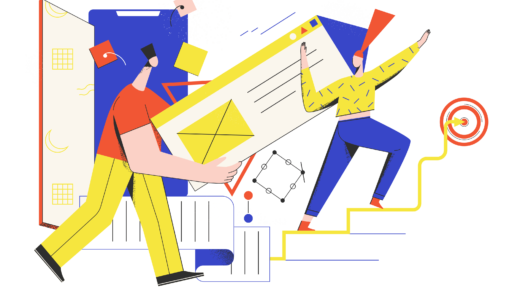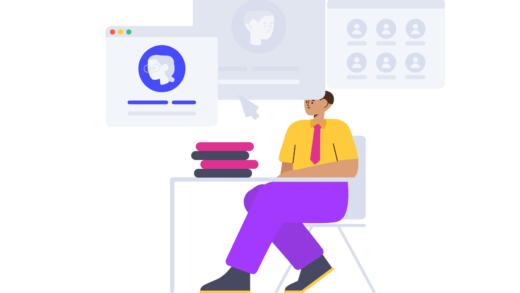The Ultimate Guide to Starting the Year with an Empty Inbox

Feeling the Weight of an Overflowing Inbox
As I sit here, I can’t help but smile at the sight of my empty inbox. Yes, you read that right! While I may not be the strict “Inbox Zero” type—someone who reads and responds to every single email—I have found a method to reclaim control over my email chaos. Just last January, I faced a staggering 409 unread emails. However, I discovered a simple trick that helps me kick off the year with a clean slate, and you can do it too!
The Secret to Email Clarity: Archiving
When it comes to managing your emails, sorting them into endless folders may seem like a viable option, but who has the time or patience for that? Instead, consider the surprisingly effective solution of archiving your inbox. Think of archiving as a magic wand for your digital clutter, allowing you to clear the mess without permanently deleting anything.
So, what exactly is email archiving? It’s like placing your emails in a digital vault where every message—along with its attachments—is safely stored away. This way, you can avoid the frustration of endlessly scrolling through a cluttered inbox.
Ready to tackle your email overload? Let’s dive into a quickstart guide on how to leverage the power of archiving to master your inbox.
Steps to Archive Emails in Gmail
When it comes to Gmail, it’s essential to be patient as the system processes your requests. You might need to repeat the archiving steps a few times to ensure everything is taken care of.
1. To find archived emails, click on “All Mail” located on the left side of the screen, just below “Inbox” and your other email folders.
2. You can also search for archived emails using specific terms or by the sender’s name.
Mastering Filters: Organize Your Gmail Like a Pro
If you’re looking to streamline your email management even further, employing filters can help you sort your Gmail effectively.
How to Archive Emails in Microsoft Outlook
In Outlook, archived messages don’t go into a separate folder; instead, they are stored in a data file that you can access at any time. As you archive emails, you’ll notice them disappearing from your inbox and subfolders. To find them again:
– Look under the “Archives” heading in your email list.
For Yahoo Users: Archiving Made Easy
If you have a Yahoo email account, archiving is also straightforward. To retrieve an archived message, follow these steps:
1. Open the “Archive” folder.
2. Select the email you want to restore.
3. Click on “Restore to Inbox.”
Understanding the Difference Between Archiving and Deleting
It’s crucial to remember that archiving is not the same as deleting. Archiving is akin to placing items in a storage box; they remain accessible if you need them later. Additionally, archived emails may still be subject to legal requests, so if you have any concerns, it’s best to consult a legal professional.
Empower Yourself with Tech Knowledge
Navigating the world of technology can be daunting, but you don’t have to do it alone. Award-winning host Kim Komando is a fantastic resource for anyone looking to improve their tech skills.
Embrace the New Year with a Fresh Inbox
With these strategies, you can start the year off right by enjoying an organized and clutter-free inbox. Say goodbye to email anxiety and hello to productivity!