Steam Community Support: Troubleshooting NVIDIA Driver Installation Issues
In recent discussions on the Steam forums, gamers have been grappling with issues related to Nvidia graphics driver installations, particularly after recent updates. Users have reported a significant drop in frame rates, with some experiencing rates as low as 10-30 FPS following driver updates. The challenge arises when trying to roll back to previous driver versions, especially after using Display Driver Uninstaller (DDU), which can complicate the reinstallation process.
Common Issues with Driver Rollback
One user, identified as NightMareJP, expressed frustration after receiving an error message stating that the standard Nvidia graphics driver is incompatible with their version of Windows. This is a common occurrence, as Windows often prefers the latest drivers available, sometimes at the cost of performance. NightMareJP noted a reluctance to use GeForce Experience, as it only offers the latest drivers, which have been problematic for their gaming experience.
Seeking Solutions
Other community members quickly chimed in with advice. Suggestions ranged from downloading older drivers directly from Nvidia’s website to troubleshooting Windows settings that may prevent proper installations. Many emphasized the importance of ensuring that the correct bit version of the driver is being used, as this is crucial for compatibility with the operating system.
- Check your Windows version (32-bit vs. 64-bit).
- Use Device Manager to attempt manual installations.
- Consider uninstalling GeForce Experience before installing the desired driver.
Specific Recommendations
Amidst the advice given, several users recommended specific driver versions that have historically shown better performance. For instance, someone suggested trying version 399.24, which had worked well for others. However, NightMareJP indicated that attempts to install this version still resulted in the same compatibility error, leading to a frustrating cycle of failed installations.
Community Support and Troubleshooting
As the thread progressed, users continued to provide insights and troubleshooting tips. The importance of disconnecting from the internet during installation was highlighted, as this could prevent Windows from automatically downloading and installing newer drivers that may not be desirable. Others suggested using Safe Mode for installations, although there was skepticism about its effectiveness.
This exchange illustrates the collaborative spirit of the gaming community, where users come together to tackle common issues, share solutions, and provide support to one another during frustrating technical challenges. As the conversation evolves, it becomes clear that navigating driver issues is a common hurdle for many gamers, necessitating a blend of patience, trial and error, and community engagement.
