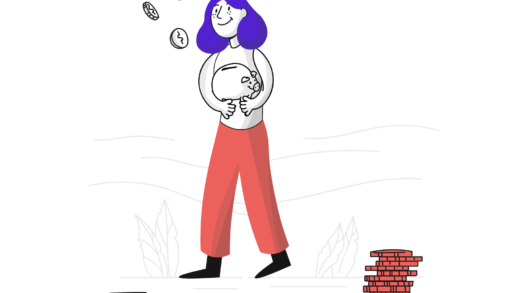Overcoming VPN Restrictions: Tips for Uninterrupted Access

In today’s digital landscape, a Virtual Private Network (VPN) is an essential tool for many internet users. It not only secures your online connection but also helps you maintain privacy while browsing. However, it’s not uncommon to encounter situations where a VPN can unexpectedly block access to certain websites, leading to frustration. Let’s dive into why these issues occur and how you can navigate around them effectively.
Understanding the Role of VPNs
A VPN creates a secure, encrypted tunnel between your device and the internet. This technology masks your IP address, providing a layer of anonymity while you surf the web. VPNs are particularly useful when connecting to public Wi-Fi networks, safeguarding your sensitive data from potential cyber threats. They also allow users to bypass geographic restrictions, granting access to content that may be blocked in their region.
However, some users, like Carol from Douglasville, Georgia, have found themselves unable to access important sites, such as those related to government benefits, while using a VPN. This common dilemma raises the question: why does this happen?
The Blockage Dilemma
Website owners have the authority to control who accesses their content. Many opt to block IP addresses associated with known VPNs, especially if their services are limited to specific countries. Platforms like Netflix and various government websites employ sophisticated VPN detection tools to maintain compliance with regional laws and protect sensitive information.
VPNs, while excellent for privacy, can inadvertently raise red flags for websites that require identity verification. This is particularly true for government sites that manage taxes, voting, or benefits, where the risk of fraud is a significant concern. Additionally, VPNs can be utilized by bots that scrape data or overwhelm systems, prompting further restrictions on VPN traffic.
Navigating Around VPN Blocks
If you find yourself blocked from accessing essential websites while using a VPN, don’t despair. Here are several strategies to help you regain access:
1. **Choose a Reliable VPN Provider**: Not all VPNs are created equal. Opt for one that offers obfuscated or “stealth” servers, which disguise your VPN traffic to resemble regular internet use, making it harder for detection systems to identify and block it.
2. **Utilize a Large Server Network**: A quality VPN should provide a diverse range of servers. If you encounter a block, switch to a different server within the same country or region. This simple action can often bypass restrictions.
3. **Explore Obfuscated Servers**: If regular servers fail, connect to obfuscated servers designed to conceal your VPN usage. These servers are particularly effective on government and streaming websites that utilize strict detection measures.
4. **Change Your VPN Protocol**: VPN protocols dictate how your device connects to servers. Some protocols are more effective at evading detection than others. Experimenting with different protocols could improve your chances of accessing blocked sites.
5. **Enable Split Tunneling**: If you only need the VPN for specific applications, consider activating split tunneling. This feature allows you to access blocked sites using your regular connection while keeping the VPN active for other applications, such as banking.
6. **Switch Connections**: If all else fails, try using a mobile data connection or a different Wi-Fi network. Sometimes, the issue may stem from your current Internet Service Provider (ISP) rather than the VPN itself.
Final Thoughts
VPNs are invaluable for maintaining online privacy and accessing restricted content, but they can also present challenges. By understanding the reasons behind VPN blocks and implementing the strategies outlined above, you can enhance your browsing experience and regain access to the sites you need.
Have you encountered VPN-related access issues? Share your experiences with us, and for more tech tips and security alerts, subscribe to our newsletter for the latest insights.