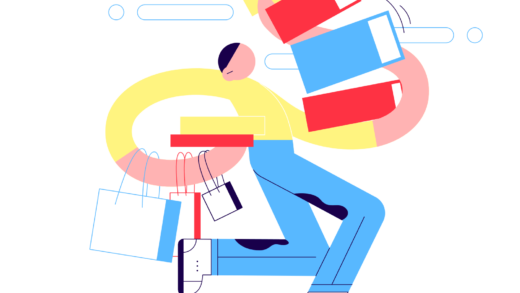Microsoft Teams Under Siege: The Rising Threat of Scammers

Microsoft has long been a target for cybercriminals, and its collaboration tool, Microsoft Teams, is now becoming a prime focus for sophisticated scams. With over 300 million users globally, Microsoft Teams presents a lucrative opportunity for hackers aiming to exploit unsuspecting individuals. In this article, we will explore the various tactics employed by scammers on this platform and offer essential tips for users to protect themselves.
The Growing Target: Microsoft Teams
Microsoft faces relentless attacks from scammers, with threats ranging from customer support scams to phishing and impersonation attempts. Recently, even state-sponsored hackers have infiltrated Microsoft systems, compromising sensitive information. Among Microsoft’s array of services, Teams stands out due to its vast user base, making it an attractive target for cybercriminals.
Exploiting Vulnerabilities in Teams
Scammers are employing increasingly sophisticated methods to target Microsoft Teams users. One alarming technique involves malicious GIF images that exploit vulnerabilities in the software to gain unauthorized access to accounts. When unsuspecting users open these images, attackers can infiltrate chat sessions and take control of their accounts.
Additionally, cybercriminals often share malware-laden files in chat threads, tricking users into downloading harmful DLL files that can compromise their systems. Phishing campaigns frequently utilize compromised accounts to send deceptive invitations, encouraging victims to download harmful files that may lead to data breaches.
Vishing and Email Bombing: New Tactics Emerge
Another strategy involves vishing, where scammers pose as tech support and bombard users with spam emails in an effort to overwhelm them. This tactic can result in users unintentionally granting remote access to their systems. Furthermore, compromised email addresses and stolen Microsoft 365 credentials serve as gateways for unauthorized access.
It’s crucial to note that external access settings within Microsoft Teams can be exploited if not properly managed. Cybercriminals often disguise phishing links as invoices or payment notifications, enticing users to engage and potentially infect their devices with ransomware.
Recognizing Job Scams on Microsoft Teams
Scammers have adapted their tactics, using Microsoft Teams to perpetrate fake job schemes. These scams typically start with unsolicited job offer emails that eventually lead to chat-based interviews. A major red flag is when the entire interview is conducted over text without any video or voice interaction. Once “hired,” victims are often asked to submit sensitive personal information or even purchase equipment for the job, which are classic indicators of a scam.
Protecting Yourself on Microsoft Teams: Essential Tips
1. **Be Wary of Suspicious Links and Attachments**: Always exercise caution when opening unsolicited links or attachments. Cybercriminals use these tactics to deliver malware. Install antivirus software on all devices to protect against phishing emails and ransomware attacks.
2. **Identify Red Flags in Job Offers**: If a job offer seems too good to be true or relies solely on text-based communication, it is likely a scam. Legitimate employers typically conduct interviews using various communication methods.
3. **Utilize Strong Passwords**: Ensure your Microsoft 365 accounts are secured with strong, unique passwords. Implement two-factor authentication for an added layer of security, and consider using a password manager to maintain complex passwords.
4. **Guard Your Personal Information**: Never share sensitive details like social security numbers through unsecured or unsolicited channels. Always verify the legitimacy of any requests for personal information.
5. **Report Suspicious Activity**: If you notice any unusual behavior on your Microsoft Teams account or receive dubious job offers, report them immediately. Prompt reporting can prevent further breaches.
6. **Verify IT Support Requests**: Be cautious of unsolicited messages claiming to be from IT support. Always confirm such requests with your actual IT department before taking action.
Staying Vigilant Against Scammers
As cyber threats continue to evolve, users must remain vigilant to protect themselves from scams targeting Microsoft Teams. If something feels off—like a job offer that seems too good to be true or unexpected messages containing links—trust your instincts. Always verify the legitimacy of external communications and be cautious when receiving unexpected invitations or files.
Should Microsoft implement stronger measures to combat phishing and impersonation scams on Teams? Share your thoughts at our contact page.
For more cybersecurity insights and alerts, subscribe to our newsletter. Stay informed and empowered to navigate the digital landscape safely.