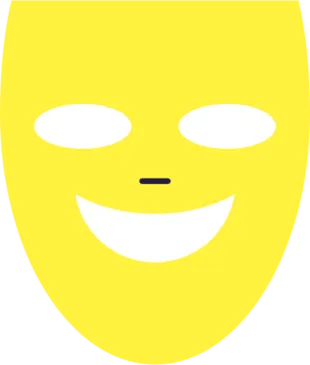How to Watch TV on Your Computer or PC Monitor: A Step-by-Step Guide
How to Watch TV on Your Computer or PC Monitor
Introduction
In today’s digital age, many people prefer watching television on their computers or PC monitors. Whether you’re looking to enjoy your favorite shows in the comfort of your bedroom or simply want to utilize your computer screen for entertainment, there are several methods available to you. Let’s delve into the steps you need to follow to set up your TV viewing experience on your computer.
Items You Will Need
Before we get started, here’s a quick list of items for each method you might choose:
Method 1: Watching TV on a Laptop or Computer
- TV tuner card (available at electronics stores or online)
- Input sources like a satellite set-top box
- Antenna (if watching on a laptop, consider a small antenna from an electronics shop)
Method 2: Watching TV on a PC Monitor (Higher Quality)
- Computer monitor (recommended size: 16:9 aspect ratio)
- Converter box
- Input sources such as a satellite set-top box
- Computer speakers and an AV cable (1/8 inch jack female to RCA female or male)
Method 3: Watching TV on a PC Monitor (Lower Quality)
- Computer monitor with a VGA connector
- VGA TV tuner
- Speakers
- Older input sources such as PlayStation 2, older DVD players, or old set-top boxes
Step-by-Step Guide
Method 1: Watching TV on Your Computer
- Unbox your TV tuner card.
- Install the necessary software before connecting the tuner.
- Connect your AV sources to the TV tuner using an AV cable.
- Alternatively, connect an RF cable to the TV tuner.
- Plug in the TV tuner.
- Open the software and change the video input to AV.
- Enjoy your viewing experience!
Method 2: Watching TV Over a Monitor with HDMI Cable (Best Quality)
For optimal quality, a monitor between 22″ and 24″ with HDMI inputs is recommended:
- Connect your set-top box to the monitor using an HDMI cable or an HDMI to VGA/DVI converter.
- If your monitor has two inputs, connect the HDMI for the set-top box and a VGA/DVI cable for your computer.
- Attach a male to female RCA adapter to each audio jack on the AV cable.
- Connect a male RCA to female 1/8 inch adapter.
- Ensure the red and white connectors are correctly attached.
- Plug the 1/8 inch cable from your computer speakers into the female 1/8 inch jack.
- Power on the monitor, set-top box, and speakers.
- After watching, remember to switch your input back to the computer.
Method 3: Watching TV on a Monitor with External VGA TV Tuner (Lower Quality)
- Unpack the TV tuner card, remote, and necessary cables.
- Disconnect the speaker jack from your sound card.
- Insert the cable that came with the tuner into the sound card.
- Connect the other end of the cable to the “Sound-out” socket on the TV tuner card.
- Plug the speaker jack into the “Sound-In” socket on the TV tuner card.
- Disconnect the monitor display cable from your CPU and connect it to the TV tuner card.
- Connect the bundled cable from the tuner card back to the CPU’s monitor socket.
- Plug the power adapter into a power source and connect it to the tuner card.
- Connect the terrestrial antenna jack or AV cable to the tuner card.
- Turn on your entire setup.
- Use the remote control to power on the tuner card.
- Adjust the channels as you would on a regular TV, and switch to video input for your set-top box.
With these methods, you can easily enjoy your favorite TV shows on your computer or monitor. The flexibility offered by these setups allows you to maximize your entertainment options conveniently.