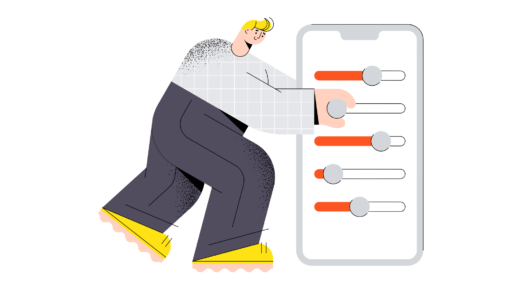How to Use ChatGPT for Free: A Comprehensive Guide

In today’s fast-paced digital world, utilizing AI tools can significantly enhance productivity and creativity. One such tool is ChatGPT, a leading AI chatbot that can assist with everything from crafting resumes to generating poetry. Best of all, it’s available for free, with an optional subscription for additional features. Here’s a comprehensive guide on how to make the most of ChatGPT, whether you’re using it on the web or through a mobile app.
Getting Started with ChatGPT
Using ChatGPT is straightforward. You can access it through its website or by downloading the app on your smartphone. While you can interact with the chatbot without creating an account, signing up is recommended to take advantage of features like chat history. Here’s how to get started:
Creating Your ChatGPT Account
- Go to the ChatGPT website or download the ChatGPT app from your device’s app store.
- Click on the Sign up button.
- Enter your email address and create a password. Alternatively, you can sign up using your Google or Microsoft account for quicker access.
- Provide your name and date of birth.
- Verify your phone number, which is a requirement for using ChatGPT.
- Accept the terms and conditions, and you’re ready to start chatting.
Once your account is set up, you can return to the ChatGPT platform anytime to continue your conversations.
Using ChatGPT Effectively
Once you’re logged in, you’ll see a user-friendly chat interface. At the bottom of the screen is a text box where you can type your prompts. ChatGPT excels in conversational interactions, making it easy to have back-and-forth dialogues similar to talking with a human. Here are some tips for interacting with the chatbot:
Crafting Your Prompts
Feel free to ask anything or give commands in a casual manner. Here are some examples of prompts that can inspire you:
- Explain the concepts of retrograde and prograde motion in space exploration.
- Create a poem about a rogue AI chatbot.
- Draft an email to a colleague to schedule a meeting about a new client.
- Generate HTML and JavaScript code for a website showcasing live stock prices.
ChatGPT has a character limit of 4,096 characters, which includes both your input and its responses. This is typically sufficient for most queries.
Additionally, you can build on previous conversations by asking follow-up questions or requesting modifications to the chatbot’s responses. For example, you could ask ChatGPT to make an email less formal after generating a draft.
Limitations and Considerations
While ChatGPT is capable of addressing a wide range of topics, it does have limitations. Its training dataset only goes up until 2021, so it may not provide accurate information on recent events. Moreover, it may struggle with complex reasoning or intricate mathematical problems. For those types of queries, consider using specialized tools like Wolfram Alpha.
Voice Interaction
One exciting feature of the ChatGPT mobile app is voice interaction. You can initiate a voice chat by tapping the headphones icon, allowing for a more dynamic conversation experience.
Understanding ChatGPT Plus
For users looking for enhanced features, ChatGPT Plus is available for a subscription fee. At $20 per month, subscribers gain access to the advanced GPT-4o language model, which offers improved performance, including in voice chat capabilities. Free users have limited access to this model, which means they can only send a restricted number of messages per hour.
Moreover, the subscription allows for the customization of the chatbot’s responses, enhancing its logical and mathematical reasoning skills. Historically, new features tend to be rolled out to Plus subscribers before they become available to free users, which may include future models like GPT-5.
Frequently Asked Questions
How do I use ChatGPT for free?
Visit chat.openai.com to start chatting without any fees. Creating a free account is recommended for saving your conversations.
Can I use ChatGPT without logging in?
Yes, you can use ChatGPT without an account, but you will miss out on features like chat history and voice interactions.
Is ChatGPT safe to use?
ChatGPT is generally safe, but it’s wise to avoid sharing sensitive information, as your data may be stored for future training purposes.
With these insights, you’re now equipped to dive into your ChatGPT experience and explore the creative possibilities that AI can offer.