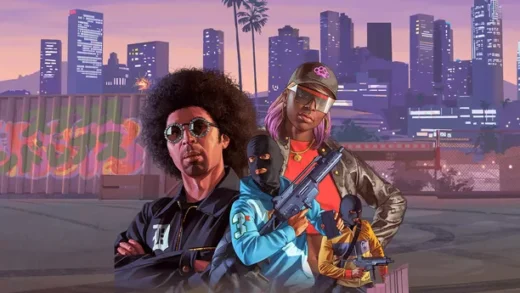How to Download High-Resolution Instagram Photos
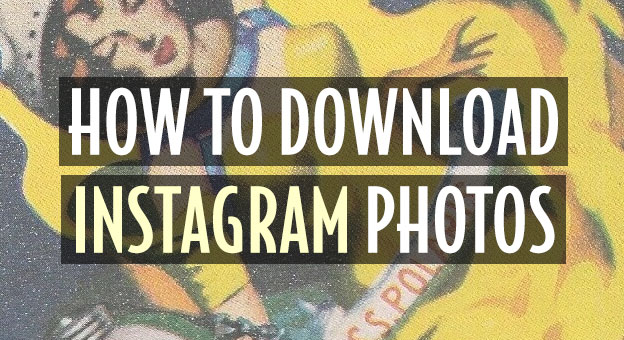
Instagram has become a go-to platform for sharing stunning visuals, yet many users find themselves frustrated by the limitations when it comes to downloading photos. By default, Instagram images are only available in a resolution of 600×600 pixels, which may suffice for browsing but falls short for projects requiring higher-quality prints, such as canvas art, holiday cards, or business promotions.
How to Download High-Resolution Instagram Photos
If you’re looking to obtain higher-resolution versions of Instagram photos—specifically the 1080×1080 pixel quality—there are straightforward steps you can follow using a web browser rather than relying on third-party apps or websites that often come with unwanted ads.
Step-by-Step Guide
- Open a web browser on your computer or tablet and log into your Instagram account.
- Navigate to the photo you wish to download.
- Look at the URL in the address bar; it will resemble this format:
https://www.instagram.com/p/CTArJsFllwH/. - Add
/media/?size=lto the end of the URL and press “Enter.” The new URL should look like this:https://www.instagram.com/p/CTArJsFllwH/media/?size=l. - You’ll now see the full-size photo appear. Right-click on it and select “Save image as…” to download it to your device.
Printing Your Photos
For those interested in printing their Instagram images, services like Shutterfly offer a great option for producing high-quality 4×4-inch prints. Just ensure that the downloaded images meet the necessary resolution standards for printing.
Downloading Instagram Profile Pictures
Unlike regular photos, Instagram does not provide a direct way to download users’ profile pictures. However, you can easily obtain a full-size version by following these simple steps:
- Visit a profile picture downloader website.
- Input the Instagram username of the profile you want to download.
- Hit “Enter” and wait for the profile picture to load.
- Click the download button to save the image to your device.
With these methods, you can now access higher-resolution Instagram photos and profile pictures quickly and efficiently, making them suitable for personal projects or gifts.
Considerations for Printing
While the 1080×1080 pixel resolution from Instagram is significantly better than the standard, it may still not suffice for large-scale prints. However, these images are adequate for smaller printed materials like postcards and holiday greetings. For optimal results, aim for a print resolution of 200 DPI (dots per inch) or higher.
Now that you have the tools to download and utilize Instagram photos, you can enrich your creative projects with higher quality visuals!