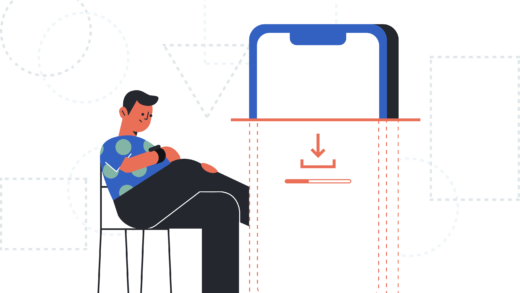Guide to Downloading Instagram on Windows 10 and Enhancing Social Media Management with Hopper HQ

Are you looking to use Instagram on your Windows 10 PC? Fortunately, you can easily download and install the Instagram app for a seamless experience. This guide will walk you through the steps for installation and provide insights on how to manage your posts effectively right from your desktop.
Downloading and Installing Instagram on Windows 10
Follow these straightforward steps to get Instagram up and running on your Windows 10 device:
- Open the Microsoft Store app on your PC.
- In the search bar, type Instagram and find the app.
- Click on the Get button to download the app.
- Once the installation is complete, open the app and log in to your account.
- You’re all set! Enjoy using Instagram on your Windows 10 desktop.
Alternative Ways to Access Instagram on Your Desktop
If you’re not using Windows 10, there are still options available for accessing Instagram:
- Mac Users: Download the Instagram app specifically for macOS.
- Web Browser: You can use Instagram directly through your web browser. However, be aware that some features, like posting Reels or collaborative posts, may be limited.
- Third-Party Tools: Consider using social media management tools that allow for streamlined account management, scheduling, and analytics.
Why Choose Hopper HQ for Instagram Management?
While posting directly from Instagram is possible, using a tool like Hopper HQ can enhance your experience significantly:
- Autopublish Posts: Schedule and automatically publish your posts, reels, and stories in advance, saving time and effort, especially if you manage multiple accounts.
- In-Depth Analytics: Track your performance with detailed metrics on engagement, follower growth, and hashtag effectiveness, helping you refine your content strategy.
- Multi-Account Management: Manage various social media accounts from a single, user-friendly dashboard, making it easier to switch between profiles.
- Cross-Platform Functionality: Unlike the official Instagram website, Hopper HQ is designed for smooth operation across different platforms.
- Security and Support: Reputable tools prioritize your data’s security and often provide responsive customer support to assist with any questions or issues.
While downloading Instagram on Windows 10 is straightforward, leveraging an app like Hopper HQ can significantly enhance your social media management. With its advanced features, you can focus more on creating engaging content while optimizing your posting schedule.