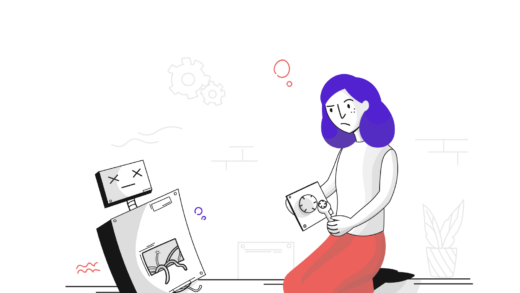Feature Request: Enable NZXT CAM for Multiple Windows Users
Enhancing NZXT CAM for Multiple Users
The NZXT CAM software is a powerful tool designed for managing system performance and customizing hardware settings. However, it currently has a significant limitation: it can only be installed on a single user account within a Windows operating system. This restriction has raised concerns among users who share their computers with multiple accounts.
The Challenge of User Management
In many households, it’s common for several people to use the same PC, each with their own Windows profile. For instance, a family might have an admin account for system management and separate accounts for each family member. In this scenario, the NZXT CAM software starts automatically under the admin account, but users with standard accounts must manually run the installer each time they log in. This not only disrupts the experience but also means that the settings they access reflect the configurations of the admin user.
User Feedback
One user, Jan Baniewicz, voiced frustrations on this issue, highlighting the need for a more versatile user experience. He pointed out that while the software allows for customized profiles and settings, these features are rendered ineffective if only one account can utilize them at a time. His comments reflect a broader sentiment among users who feel that the functionality of NZXT CAM should cater to family-oriented setups.
Real-Life Implications
- In families where different members have varying levels of computer savviness, having a shared control over fan speeds and LED configurations is crucial. For example, children might unintentionally alter settings, affecting system performance.
- Users want the ability to configure their own LED colors and fan curves tailored to their preferences or even seasonal themes, further emphasizing the need for a multi-user capability.
User Suggestions
Many users have suggested that NZXT CAM should allow individual profiles to launch the software upon login. This would ensure that each user can enjoy a personalized experience without interference from other accounts. Some have even recommended that administrative accounts retain control over critical settings to prevent accidental changes by less experienced users.
Community Support
As discussions continue, there is a growing call for NZXT to address this issue. Comments from users like Mal Curtis express a desire for this simple yet impactful functionality to be implemented, reflecting a collective hope for a more user-friendly experience with the software.
In summary, the feedback from users illustrates the pressing need for NZXT CAM to evolve into a solution that accommodates multiple users effectively. By enhancing its capabilities, NZXT could significantly improve the experience for families and shared computer users alike.