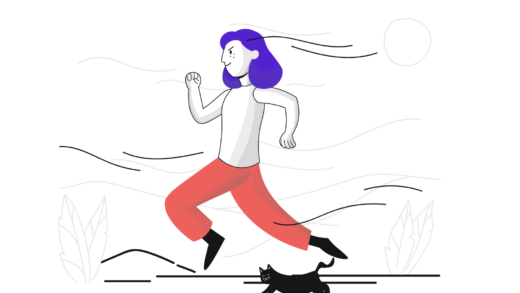Exploring the iPhone 15 USB-C Port: Features, Charging, and Compatibility
The recent release of the iPhone 15 series marks a significant shift in Apple’s approach to device connectivity, as the traditional Lightning port has been replaced with a versatile USB-C port. This change, which aligns with industry standards, opens up a new world of compatibility and functionality for users.
Understanding the USB-C Port
With the introduction of USB-C, iPhone 15 users are now equipped to utilize a wider array of cables, chargers, and accessories. This article explores the various capabilities of the USB-C port on the iPhone 15, including charging speeds, data transfer options, and compatibility with other devices.
Charging Efficiency
One of the primary uses of the USB-C port is for wired charging. Compared to wireless options like MagSafe, which tops out at 15W, USB-C charging is significantly faster and more efficient. Depending on the model, users can achieve charging speeds of 20W or higher. However, it’s essential to note that while the iPhone 15 series comes with a USB-C cable, a compatible power adapter must be purchased separately.
Apple claims that with a suitable 20W or higher power adapter, the iPhone 15 and 15 Pro can charge up to 50% in just 30 minutes, while the 15 Plus and 15 Pro Max take about 35 minutes. Real-world testing has even shown the iPhone 15 Plus reaching 64% charge in just 35 minutes when using a high-powered 67W adapter.
Reverse Charging Capability
A notable new feature of the iPhone 15 series is its ability to perform reverse charging. Users can now power smaller devices like Apple Watch or AirPods directly from their iPhone. This function is particularly useful for on-the-go charging, as the iPhone can transfer power to these devices without the need for additional cables. Although reverse charging is slower than standard charging, it can still provide a useful boost, as demonstrated by a quick 15-minute charge raising an Apple Watch’s battery from 53% to 68%.
Connecting to Other Devices
The USB-C port also facilitates faster data transfer between the iPhone 15 and other devices, such as Macs or PCs. While AirDrop is a convenient option, using a direct cable connection is often more efficient for transferring large batches of photos or videos. The transfer speeds vary between models; the iPhone 15 and 15 Plus support USB 2.0 speeds of up to 480Mbps, while the Pro models can take advantage of USB 3 speeds, reaching up to 10Gbps with the right cable.
External Storage Connections
For those looking to save large files, particularly high-resolution video, the iPhone 15 can connect to external storage devices. Users with the 128GB iPhone 15 Pro must record high-quality 4K ProRes videos directly to an external drive, as internal storage may not suffice.
Display Connectivity
Connecting the iPhone 15 to external displays is another benefit of the USB-C port. Users can easily view their media on larger screens, although certain connections may require additional adapters. For direct USB-C displays, a standard cable will suffice. However, if using HDMI, an adapter is necessary. The iPhone 15 supports video output at 4K and 60Hz, provided the proper equipment is used.
Audio and Accessory Compatibility
The versatility of USB-C extends to audio devices as well, allowing users to connect a variety of headphones, speakers, and microphones directly to their iPhone. While many audio devices come equipped with USB-C, some may require an adapter for traditional 3.5mm connectors.
A World of Accessories
The USB-C standard’s widespread adoption means iPhone 15 users can connect to numerous accessories without the additional cost associated with proprietary connectors. This includes battery packs, SD card readers, and even vehicles equipped with CarPlay. As a reminder, optimal data transfer speeds are achievable when using compatible Pro models and high-quality cables.
In conclusion, the iPhone 15’s USB-C port enhances connectivity and functionality, making it a powerful tool for users looking to streamline their digital experiences.