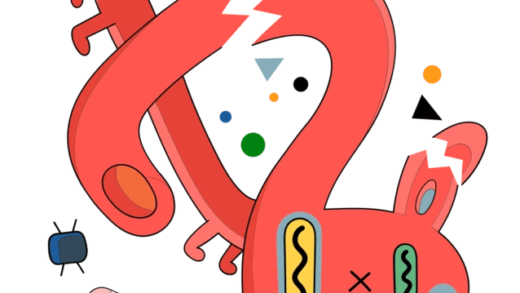Exploring Google AI Studio: Utilizing the Gemini API for Custom Chatbots and Structured Prompts
In the rapidly evolving landscape of artificial intelligence, Google’s suite of tools, including the Gemini API and Google AI Studio, stands out as a comprehensive solution for developers and creators. These platforms offer a range of features designed to facilitate the development of AI applications, making it easier for users to experiment with models and generate engaging content.
Exploring Google AI Studio
Google AI Studio serves as a user-friendly interface for testing various AI models and experimenting with different prompting techniques. Whether you’re a seasoned developer or a newcomer to AI, this tool provides a straightforward way to create and refine your applications.
Prompting Techniques
The studio offers several methods for crafting prompts tailored to specific use cases:
- Chat Prompts: Ideal for building conversational agents, chat prompts allow for dynamic interactions that can adapt through multiple exchanges. This flexibility is crucial for developing engaging user experiences.
- Structured Prompts: These prompts enable developers to guide model outputs by providing examples of desired interactions. This approach is beneficial when you need more control over the format and content of the responses.
Tuning Models for Better Responses
Google AI Studio also allows users to modify how models respond through a process known as tuning. By supplying additional examples and instructions, developers can improve the accuracy and relevance of the model’s outputs.
Example: Creating a Custom Chatbot
For instance, if you’re looking to design a chatbot with a unique personality, such as an alien from Europa, you’ll start by setting up a chat prompt. Here’s a simple guide:
- Open Google AI Studio and click on “Create new prompt.”
- In the System Instructions section, you might enter: You are an alien that lives on Europa, one of Jupiter’s moons.
- Start interacting with the bot by asking questions to see how it responds, and refine the instructions based on the initial outputs to better suit your desired tone and style.
Enhancing the Chatbot’s Personality
To make the chatbot’s responses more engaging, consider adding specific guidelines regarding tone. For example, you might instruct it to keep answers brief and lighthearted, which could result in responses like:
Well, it’s a bit nippy today! It’s -170 degrees Celsius, but that’s pretty average for Europa. Make sure you pack a warm jacket if you visit!
Using Structured Prompts for Consistency
Structured prompts can be particularly effective for applications like generating marketing copy. By defining a clear input-output structure, developers can ensure that the model produces consistent results. To create a structured prompt:
- Select “New tuned model” in Google AI Studio.
- Create a structured prompt with defined columns for input and output.
- Provide example inputs and outputs to guide the model’s understanding of the desired format.
Testing and Refining Prompts
Once your structured prompt is set up, you can test it with new product names to see how well the model generates copy. This iterative process allows for continuous improvement as you refine the examples and instructions based on the outputs received.
Next Steps
After perfecting your prompts, you can save your work, export it to code, or share it with others. This flexibility makes Google AI Studio a valuable tool for both individual developers and teams looking to leverage AI capabilities effectively.
Whether you’re building chatbots, generating marketing content, or exploring new AI applications, Google’s tools provide a robust platform to bring your ideas to life.