Discussion on Nvidia GeForce Experience: Utility and Uninstallation Insights
In the competitive world of PC gaming, optimizing your gaming experience is crucial. One tool that has stirred up some debate among gamers is Nvidia’s GeForce Experience. This software suite is designed to enhance gameplay by providing automatic updates, game optimization, and streaming features. However, opinions on its usefulness vary widely within the gaming community.
What is Nvidia GeForce Experience?
Nvidia GeForce Experience is a companion application for Nvidia graphics cards. It offers several features aimed at improving the gaming experience:
- Automatic Driver Updates: Keeps your graphics drivers up to date to ensure optimal performance.
- Game Optimization: Automatically adjusts game settings for the best balance of performance and visuals.
- Streaming Capabilities: Allows users to stream gameplay on platforms like Twitch.
- Screenshot and Video Capture: Provides tools for capturing gameplay moments.
Common Concerns
Despite its features, many users express skepticism about the software’s actual benefits. Some gamers argue that GeForce Experience can consume a significant amount of system resources, potentially leading to a drop in frame rates and overall performance. Here are some common points raised:
- Performance Issues: Users have reported that the software can lead to increased memory usage, which may hinder performance, especially on systems with limited RAM.
- Bloatware Accusations: Critics label it as unnecessary bloatware, arguing that the basic graphics driver suffices for most users.
- Privacy Concerns: Some users feel that the software collects data that could infringe on their privacy.
Uninstalling GeForce Experience
If you find that GeForce Experience is not meeting your needs, uninstalling it is a straightforward process. Here’s how:
- Open the Control Panel on your PC.
- Navigate to “Programs and Features.”
- Locate Nvidia GeForce Experience in the list, select it, and click “Uninstall.”
For those looking for a cleaner removal, tools like Display Driver Uninstaller (DDU) can help eliminate any leftover files.
Community Opinions
The gaming community remains divided on the efficacy of GeForce Experience. Some users appreciate its convenience and the features it offers, particularly for casual gamers who want an easy setup. Others advocate for manual settings adjustments, claiming that hand-tweaking can yield better performance without the extra overhead of the software.
As gamers continue to share their experiences, the debate surrounding Nvidia GeForce Experience highlights the importance of understanding your hardware and the tools you choose to use. Whether you opt to keep it or remove it, the key is finding what works best for your unique gaming setup.


