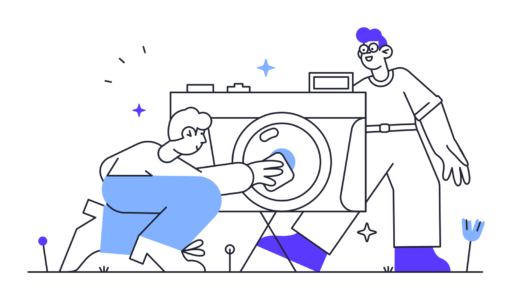ClickFix Malware: How It Tricks You Into Compromising Your Own Windows PC

Understanding ClickFix: The New Malware Threat
ClickFix is a cunning social engineering tactic that cybercriminals have increasingly employed since early 2024 to propagate malware. This malicious scheme manipulates users into executing harmful commands on their own systems, making it one of the most prevalent threats today. By exploiting your attempts to prove you’re not an automated bot, hackers successfully install password-stealing malware without you even realizing it.
How ClickFix Works: The Mechanics of Deception
The ClickFix attack often begins when you inadvertently visit a compromised or malicious website. You may encounter a counterfeit CAPTCHA prompt, where clicking the “I’m not a robot” button triggers a series of misleading instructions. The first command typically directs you to press Windows + R, which opens the Windows Run dialog. Following this, you are encouraged to paste a malicious script copied from the website’s virtual clipboard by pressing CTRL + V. If you hit Enter afterward, a harmful script executes, leading to the download and installation of malware.
Targeted Industries: The Reach of ClickFix
The ClickFix campaign has predominantly targeted sectors like hospitality and healthcare. Cybercriminals often impersonate reputable companies, such as Booking.com, sending out phishing emails that reference fake guest reviews or promotions. Clicking on links in these emails can lead unsuspecting victims straight into a ClickFix trap. Healthcare professionals have also been targeted, with malicious code hidden within widely used platforms like HEP2go.
Types of Malware Installed by ClickFix
Once ClickFix infiltrates your computer, it can install a variety of malware types, including password stealers like XWorm, Lumma Stealer, and DanaBot. These programs are designed to extract your login credentials and financial data. More advanced versions may deploy remote access trojans, such as VenomRAT and AsyncRAT, giving attackers complete control over your system. Other variations may install NetSupport RAT, a remote access tool often misused for cyber espionage.
The Evolution of ClickFix: A Brief History
Security researchers believe ClickFix has been targeting individuals since March 2024. Earlier campaigns masqueraded as fake error messages from Google Chrome, Word, and OneDrive, tricking users into downloading harmful software. Attackers pushed victims to click a button that copied a PowerShell “fix” to the clipboard, instructing them to paste and execute it in a dialog box.
By November 2024, the threat expanded to Google Meet users, with attackers sending emails that appeared to come from the victims’ organizations. These emails contained links that directed users to a counterfeit Google Meet page, displaying fabricated warnings about issues with their PCs, such as microphone or camera problems. The malware’s reach extended further through fake Chrome error pages and misleading Facebook login prompts.
Protecting Yourself from ClickFix and Other Malware
As ClickFix continues to evolve, it’s crucial to implement effective security measures to safeguard yourself from such threats. Here are six essential steps you can take:
1. Question CAPTCHA Prompts
Be cautious of any CAPTCHA that requires you to execute commands like Windows + R or paste content into PowerShell. Legitimate CAPTCHA tests never ask for these actions, so if you encounter such prompts, close the page immediately.
2. Avoid Unverified Links
Phishing emails are a common way ClickFix spreads. Always verify the sender before clicking any links, especially if the email seems urgent or unexpected. Instead of clicking links, visit the company’s official website directly.
3. Enable Two-Factor Authentication
Whenever possible, activate two-factor authentication. This adds an additional layer of security by requiring a second verification method, such as a code sent to your mobile device, along with your password.
4. Keep Your Devices Updated
Make sure to regularly update your operating system, browser, and security software. Keeping your devices up-to-date ensures you have the latest security patches against known vulnerabilities.
5. Monitor Your Accounts
If you’ve interacted with suspicious websites or emails, check your online accounts for unusual activities. Look for unauthorized login attempts or unexpected transactions. If anything seems off, change your passwords immediately.
6. Consider Data Removal Services
Invest in a service that monitors your personal information and alerts you to potential breaches. While no service can guarantee complete removal of your data from the internet, a removal service can help manage and monitor your information effectively.
Final Thoughts: Staying Ahead of Cyber Threats
The ClickFix malware incident serves as a stark reminder that many malware attacks hinge on user compliance with seemingly innocuous prompts. Cybercriminals are refining their techniques, making scams more sophisticated and convincing. To protect yourself, always question anything that feels off. If a website requests you to run commands or paste scripts, it’s a significant red flag.
For further updates and security alerts, consider subscribing to a reputable tech newsletter or report. Stay informed, stay safe, and always be vigilant against potential threats.