This Deceptive App Clone is a Major Threat to Your Android Security

The Rising Threat of Fake Apps
Fake applications are an escalating concern in the digital landscape. With their sophisticated social engineering tactics, these malicious apps can easily deceive users and go unnoticed. Among the vast array of counterfeit apps, many are designed to impersonate popular platforms like PayPal and Spotify, luring unsuspecting users into a trap.
Recently, security experts have identified a treacherous fake app masquerading as the premium version of Telegram, a messaging service boasting over a billion downloads. This counterfeit app is a vessel for malware known as FireScam, which is designed to capture everything you type on your Android device, along with a wealth of personal information.
How FireScam Works
FireScam operates by monitoring your keyboard activity, enabling it to harvest passwords and other sensitive data. This level of intrusion poses a significant risk, as hackers can gain access to your most confidential information.
According to Cyfirma, a threat management company, FireScam functions similarly to spyware, silently tracking user activities on Android devices. It can read notifications, access messages, and even scrutinize clipboard content.
The Deceptive Distribution Method
Hackers are cleverly distributing FireScam by pretending it’s a premium version of Telegram. They have created a deceptive website on GitHub, designed to mimic RuStore, a legitimate app store in Russia. When users visit this fake site, they are tricked into downloading an app labeled “Telegram Premium.” However, this app is a facade. Upon installation, it surreptitiously downloads FireScam malware, initiating the data theft process.
To avoid detection, the app employs a sophisticated obfuscation tool called DexGuard. It requests permissions to access your storage, check installed applications, and even install additional software. When the app is launched, it presents a counterfeit login page that closely resembles Telegram’s interface. If users input their credentials, those details are promptly stolen.
The Data Theft Process
The stolen information is initially stored in a Firebase Realtime Database before being transferred to private servers controlled by the hackers. Each compromised device is registered with a unique identifier, allowing the cybercriminals to keep track of their victims.
Cyfirma’s analysis reveals that FireScam is exceptionally effective at pilfering a wide range of data from infected Android devices. This includes anything you type, drag and drop, or copy to the clipboard, as well as information automatically filled by password managers. The malware also tracks e-commerce transactions, capturing financial details, and it spies on messaging apps to steal conversations.
How to Protect Yourself from Fake Apps
Given the increasing sophistication of such threats, it’s crucial to adopt preventive measures. Here are some essential tips to safeguard your Android device:
1. **Download Apps from Official Stores**: Always stick to trusted platforms like Google Play or the Apple App Store. These stores implement security measures to identify and eliminate fraudulent applications.
2. **Verify the Developer**: Check the developer’s name before installation. Ensure it matches the official company behind the app. Be wary of slight variations in spelling that may signal a fake app.
3. **Read Reviews and Ratings**: Genuine apps typically have a substantial number of detailed reviews. Be cautious of apps with overwhelmingly positive ratings but lack specific user feedback.
4. **Scrutinize App Permissions**: Examine the permissions an app requests before installation. An app’s permission requests should align with its function. For instance, a flashlight app shouldn’t require access to your contacts.
5. **Keep Your Device Updated**: Regular updates for your operating system and applications are vital for security. Enable automatic updates to ensure you have the latest protections against malware.
6. **Use Reliable Antivirus Software**: Installing robust antivirus software can help scan applications for malware, detect suspicious activities, and block harmful downloads, enhancing your device’s security.
Final Thoughts
FireScam represents a formidable threat capable of stealing extensive data from your Android device, making it imperative to remain vigilant. Such malicious applications are not typically found on legitimate app stores; they thrive in unverified environments.
To stay secure, always prioritize downloading applications from trusted sources and regularly evaluate the permissions requested by the apps you use. When was the last time you scrutinized the permissions of an app?
For ongoing tech tips and security alerts, subscribing to reliable newsletters or following tech security experts can provide you with timely updates and advice. Stay informed, stay secure.